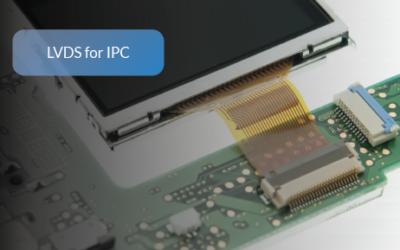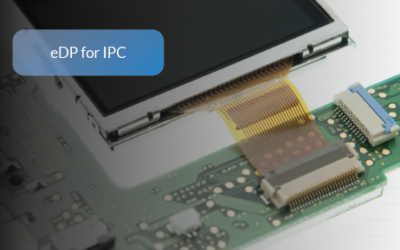RJ45 vs RJ11: Decoding the Mystery of the Fast Connections
In our interconnected universe, sluggish network speeds cause frustration and anxiety. Understanding RJ45 and RJ11 connectors is essential for networking and telecom applications. Making a common mistake of plugging an RJ45 cable into an RJ11 jack not only results in ineffective connections but also risks damaging your valuable equipment. By exploring their differences and applications, this article equips you with the knowledge to optimize network performance while avoiding costly mishaps. Don’t let confusion hinder you—supercharge connectivity, safeguard your equipment, and maximize speeds. Join us on this enlightening journey into the world of RJ45 and RJ11 connectors to unleash the true potential of your network.
The Importance of Understanding the Difference Between RJ45 and RJ11
Understanding the differences between RJ45 and RJ11 is crucial as using them interchangeably can lead to compatibility issues that can damage your devices or even put lives at risk. Using an RJ11 connector on an Ethernet port can result in slow data transfer rates or no connection at all. Conversely, using an RJ45 connector on a telephone line can result in noise interference or permanent damage to your phone system.
Why might you use an RJ45 connector?
RJ45 connectors are typically used in industrial PC applications that require high-speed data transfer rates, such as Ethernet connections in Local Area Networks (LANs) or other network applications. This includes applications such as industrial automation, machine-to-machine communication, and data acquisition systems.
Why might you use an RJ11 connector?
RJ11 connectors, on the other hand, are more commonly used for low-speed data transfer applications such as telephony or low-speed serial communication. This includes applications such as intercom systems, phone systems, and serial connections for legacy equipment. RJ11 connectors are more commonly used for low-speed data transfer applications such as telephony or low-speed serial communication. This includes applications such as intercom systems, phone systems, and serial connections for legacy equipment.
A comparison table summarizing the differences between RJ45 and RJ11 connectors:
| RJ45 | RJ11 | |
|---|---|---|
| Size and Shape | Larger rectangular shape with eight pins arranged in a row | Narrower rectangular shape with six pins arranged in a row |
| Number of Pins | Eight pins | Four to six pins |
| Usage | Ethernet connections in networking | Telephone connections |
| Data Transfer Rates | Up to 10 Gbps | Up to 56 kbps |
| Wiring Standards | TIA/EIA-568-B standard | TIA/EIA-568-A standard |
| Cost | Generally more expensive | Less expensive |
| Compatibility | Not interchangeable with RJ11 connectors | Not interchangeable with RJ45 connectors |
| Risks of using the wrong connector | Damage to equipment, poor performance, reduced data transfer speeds, and even network downtime | Physical damage to cable and jack, data loss or corruption, and interference or signal loss that degrades network performance or causes complete failure |
RJ45 vs RJ11:
RJ45 vs RJ11: Physical Differences
Size and Shape of Connectors
One of the most noticeable differences between RJ45 and RJ11 connectors is their size and shape. The RJ45 connector is larger and wider than the RJ11 connector. It has a rectangular shape with eight pins arranged in a row, while the RJ11 connector has a more narrow rectangular shape with six pins arranged in a row.
The size difference between these two connectors makes it easy to distinguish between them at first sight. If you are not sure which plug goes where, look closely at the plugs’ dimensions before attempting to connect them.
Number of Pins in Each Connector
Another notable physical difference between these two connectors is the number of pins they have. The RJ45 connector has eight pins, while the RJ11 connector only has six pins. These extra two pins on the RJ45 plug provide more data channels than the four channels provided by an RJ11 plug.
The number of pins on each connector affects how they can be used; for example, since an Ethernet cable requires four data channels to function correctly, an RJ11 connector would not work for Ethernet connections because it only provides two data channels. It’s essential to use the right cable type for your desired connection because using the wrong cable can lead to errors or cause performance issues.
RJ45 vs RJ11: Usage Differences
RJ45 used for Ethernet connections in networking
RJ45 is the most commonly used connector for Ethernet networking. It is a standardized connector that has eight pins arranged in a specific pinout pattern. These pins are used to transmit and receive data between devices, such as computers and routers, on a local area network (LAN).
RJ45 connectors allow for high-speed data transfer rates, up to 10 gigabits per second (Gbps), making them ideal for use in modern networking environments. RJ45 connectors are versatile and can be found on a variety of devices such as desktops, laptops, switches, and routers.
In contrast to RJ45 connectors, RJ11 connectors are primarily used for telephone connections. These connectors have only four pins arranged in a unique pinout pattern designed specifically for telephony applications. RJ11 connectors can be found on standard telephone cables that plug into the phone jack on the wall or modem/router.
They are also commonly found in commercial settings such as offices and data centers. The widespread use of RJ45 connectors means that they are readily available and easy to replace if damaged or worn out.
Why might you use an RJ11 connector in residential settings?
In contrast to RJ45 connectors, RJ11 connectors are primarily used for telephone connections. These connectors have only four pins arranged in a unique pinout pattern designed specifically for telephony applications. RJ11 connectors can be found on standard telephone cables that plug into the phone jack on the wall or modem/router.
They allow voice signals to be transmitted between the phone handset or headset and the telephone network. While they do not support high-speed data transfer like RJ45 connectors do, they remain an essential component of modern telecommunications systems.
Overall, it is crucial to understand which connector type is appropriate for different usage scenarios. Using the wrong type of connector risks damaging equipment or impairing performance.
RJ45 vs RJ11: Wiring Differences
Pin layout and wiring standards for each connector type
The RJ45 and RJ11 connectors differ not only in shape and size but also in the number of pins they contain. The RJ45 connector is bigger, has eight pins, and can handle eight wires while the RJ11 connector is smaller, has four to six pins, and can only handle four wires. The pin layout on the two connectors is also different.
In an RJ45 connector, the wiring sequence follows a TIA/EIA-568-B standard while an RJ11 connector follows a TIA/EIA-568-A standard. The difference between these two wiring standards might seem trivial at first glance but it can have a significant impact on network performance.
Wiring your cables according to the wrong standard leads to a misaligned pin configuration which in turn affects data transmission quality. Therefore it’s important to understand the differences between these two wiring standards when connecting network devices or telephone lines.
Importance of proper wiring for optimal performance
Proper wiring plays a crucial role in achieving optimal performance from your network or phone connections. When using an improper cable type or poor quality cables, you may encounter connectivity issues that cause slow internet speeds, low voice quality during calls, or even complete signal loss. To avoid such issues with your network connections, always ensure that you use high-quality cables with proper wire gauge especially for long-distance connections where signal attenuation is often higher.
Moreover, always make sure you follow the correct pin configuration when assembling your cable ends so that data flows seamlessly across all channels. Proper cabling/wiring using correct wire gauges following recommended pin layouts based on connection needs are critical factors contributing towards optimal networking experiences as well as clear communication over phone lines leading to superior outcomes both professionally and personally.
Compatibility Issues
Incompatibility between RJ45 and RJ11 connectors
One of the biggest compatibility issues with RJ45 and RJ11 connectors is that they are not interchangeable. While similar in appearance, the two connector types have different pin layouts and wiring standards.
Attempting to plug an RJ45 connector into an RJ11 port or vice versa can result in damage to the equipment or connectivity issues. Another important difference between the two connector types is that they operate on different voltages.
While an RJ11 connector operates at a lower voltage, an RJ45 connector operates at a higher voltage. Connecting a device that requires one type of voltage to a port designed for another type can have serious consequences, such as equipment damage or even electrical shock.
Risks associated with using the wrong connector type
Using the wrong connector type can lead to a host of risks, including physical damage to equipment, poor performance, reduced data transfer speeds, and even network downtime. For example, plugging an Ethernet cable into a telephone jack can cause physical damage to both the cable and jack due to differences in pin layout and wiring standards. In addition to physical risks, using the wrong connector type can also result in data loss or corruption.
This is because different devices use different protocols for transmitting data over networks. Using incompatible connectors can cause interference or signal loss that degrades network performance or causes complete failure.
Overall, it’s important to choose the right connector type for your specific needs when setting up your network infrastructure. Failure to do so can lead to significant risks that may impact both your equipment and your ability to communicate effectively over your network.
RJ45 vs RJ11: Cost Comparison
Price Differences between RJ45 and RJ11 Connectors
When it comes to price, RJ45 connectors are generally more expensive than RJ11 connectors. This is because of the larger size and more pins in an RJ45 connector, which increases manufacturing costs. The cost of an RJ45 connector can range from $0.25 to $5 each, depending on factors such as quantity purchased, brand reputation, and quality of materials used.
On the other hand, RJ11 connectors are less expensive due to their smaller size and fewer pins. The cost of an RJ11 connector can range from $0.10 to $0.50 each on average.
Factors that Affect the Cost of Each Connector Type
The cost of both types of connectors can be affected by various factors such as quality of materials used in construction and brand reputation. For example, a high-quality brand name RJ45 connector made with gold-plated pins can be significantly more expensive than a generic brand made with copper pins. Another factor that may influence the cost is where you purchase the connectors from: online retailers or physical stores will have different prices due to shipping costs or store overheads.
Quantity also plays a role in determining pricing: bulk purchases can reduce individual piece costs significantly, so if you need many connections for a project, consider buying in bulk instead of one-by-one. Ultimately, it’s important to find a balance between affordability and quality when purchasing these types of connectors – while you don’t want to spend too much money, skimping on quality could lead to connection issues down the line which may end up costing you even more money in repairs or replacements.
Conclusion
Recap of key differences between RJ45 and RJ11 connectors
In this article, we have covered the physical, usage, wiring, compatibility, and cost differences between RJ45 and RJ11 connectors. To recap briefly:
- RJ45 connectors are larger and have more pins than RJ11 connectors. They are used for Ethernet connections in networking while the smaller RJ11 connectors are used for telephone connections.
- The pin layout and wiring standards for each connector type differ greatly, so it is important to always use the correct connector type to avoid compatibility issues. When it comes to cost comparison between these two connector types, the price of an RJ45 connector is generally higher compared to an RJ11 due to its complexity.
Importance of choosing the right connector type based on usage needs
It is important to choose the right connector type based on your usage needs. Using an incorrect connector may not only lead to compatibility issues but also damage your equipment over time.
At LV-Tron, we understand the importance of choosing the right connector type for your specific needs. Our team of experts can guide you through the selection process to ensure that you are using the correct connectors and cables for your devices. With our vast range of high-quality connectors and cables, you can trust that your equipment will be properly connected and running smoothly. Don’t let compatibility issues or potential damage hold you back, contact LV-Tron today to learn more about our connector and cable solutions.
Frequently Asked Questions
In this section, we’ll address some of the most common questions readers might have about RJ11 and RJ45 connectors.
1. Can I use an RJ11 connector in an RJ45 socket?
Technically, an RJ11 connector can fit into an RJ45 socket, as the RJ11 connector is smaller. However, this is not recommended. The RJ45 socket is designed for a larger connector with more wires, typically used for network connections. Using an RJ11 connector in an RJ45 socket may result in a poor connection or could potentially damage the socket.
2. What happens if I use the wrong connector?
Using the wrong connector can lead to a variety of issues. If you try to use an RJ11 connector for a network connection that requires an RJ45, the connection simply won’t work because the RJ11 doesn’t have enough wires to carry all the data. Conversely, if you try to use an RJ45 connector for a telephone line that requires an RJ11, you might damage the socket due to the larger size of the RJ45 connector.
3. Can RJ45 connectors be used for telephone lines?
While RJ45 connectors are primarily used for network connections, they can also be used for telephone lines. In fact, some office phone systems use RJ45 connectors. However, this is less common in residential settings, where RJ11 connectors are typically used for telephone lines.
4. What is the maximum speed supported by RJ11 and RJ45 connectors?
RJ11 connectors, typically used for telephone and ADSL connections, can support speeds up to 24 Mbps. On the other hand, RJ45 connectors, used in Ethernet connections, can support much higher speeds. With Cat6a or Cat7 Ethernet cables, RJ45 can support speeds up to 10 Gbps.
5. Are RJ11 and RJ45 connectors interchangeable?
No, RJ11 and RJ45 connectors are not interchangeable. While they might look similar, they have different sizes and numbers of wires. Using the wrong connector can lead to connection issues or even damage the equipment.
Remember, when dealing with network or telephone connections, it’s important to use the correct type of connector. If you’re unsure, it’s always best to consult with a professional.
Primax and LV-Tron Announce Strategic Partnership to Revolutionize Smart Meeting Solutions
Primax Electronics and LV-Tron (a division of IAdea) have officially announced their strategic partnership to invest in and develop cutting-edge smart meeting solutions. This collaboration aims to position both companies as leaders in the smart meeting industry, with...
Understanding SCEP: Its Role in Android Security
Understanding SCEP: Its Role in Android Security Simple Certificate Enrollment Protocol (SCEP) plays a vital role in digital security. Within Android, SCEP has become an essential tool, simplifying the once complex process of certificate enrollment. This article...
802.1X over Ethernet: A Key Solution for a More Secure Network
802.1X over Ethernet: A Key Solution for a More Secure Network Introduction to 802.1X over Ethernet In an era where network security is paramount across various industries, understanding and implementing robust security measures is essential. Last time, we delved into...
IEEE 802.1X Explained: A Plainspeak Guide to Securing Your Network
IEEE 802.1X Explained: A Plainspeak Guide to Securing Your Network Introduction to 802.1X 802.1X (The "X" is typically capitalized) is a cornerstone of modern network security and one of the most widely adopted security measures today. Here's why: Popularity: 802.1X...
A Step-by-Step Guide to Understanding Hardened Android
A Step-by-Step Guide to Understanding Hardened Android Introduction to Hardened Android In the world of mobile operating systems, Android stands out for its open-source nature, which allows for extensive customization. However, this flexibility can sometimes lead to...
Revolutionizing Business Collaboration with LV-Tron’s Immersive Smart Conference Rooms
rRevolutionizing Business Collaboration with LV-Tron's Immersive Smart Conference Rooms Introduction: Unveiling the Power of Smart Conference Rooms In the dynamic landscape of the digital age, the traditional conference room has been transformed into a "smart...
Android vs Windows: A User’s Guide to Choosing the Right OS
Android vs Windows: A User's Guide to Choosing the Right OS Choosing the right operating system for industrial PCs is crucial. This article provides a comprehensive comparison between Android and Windows, focusing on CPU choices, memory usage, and storage usage....
Joint Development Manufacturing (JDM): The LV-Tron Advantage
Joint Development Manufacturing: The LV-Tron Advantage In the tech industry, Joint Development Manufacturing (JDM) is a game-changer. It offers numerous benefits such as cost savings, faster time to market, and access to specialized expertise. But at LV-Tron, we don't...
LVDS Made Simple: Quick Start Guide with Expert’s Tips
LVDS Made Simple: Quick Start Guide with Expert’s Tips Introduction to LVDS Welcome back to our Quick Start Guide series! We've previously explored the high-speed interfaces of MIPI and eDP, crucial in mobile devices and embedded systems respectively. Today, we’re...
eDP Made Simple: Quick Start Guide with Expert’s Tips
eDP Made Simple: Quick Start Guide with Expert’s Tips Introduction to eDP Welcome back to our Quick Start Guide series! In our previous installments, we delved into the world of MIPI, a high-speed interface crucial in mobile devices and small devices, and LVDS, ideal...
MIPI Made Simple: Quick Start Guide with Expert’s Tips
MIPI Made Simple: Quick Start Guide with Expert's Tips Introduction to MIPI Welcome to our Quick Start Guide series! In this first installment, we’re diving into the world of MIPI, or Mobile Industry Processor Interface. This high-speed interface is a key player in...
Conference Room Technology 2023: The Innovations You Can’t Ignore
Conference Room Technology 2023: The Innovations You Can't Ignore As we navigate the digital era, the landscape of conference room technology is evolving at an unprecedented pace. This rapid progression has ushered in a host of new software, integrations, and...
Overcoming Challenges in Shifting from Traditional to Hybrid Meetings
Overcoming Challenges in Shifting from Traditional to Hybrid Meetings The digital era has ushered in a new trend of hybrid meetings, which involve both internal employees and external teams from other companies. These meetings offer significant benefits, including...
Smart Meeting Room
The Essential Hardware for a Smart Meeting Room The Rising Trend of Smart Meetings: Embracing the Digital Era According to the 63rd International Meetings Statistics Report released by the Union of International Organizations (UIA) in 2022, the number of meetings is...
Understanding Android Industrial PCs: A Detailed Overview
Understanding Android Industrial Panel PCs: A Detailed Overview In the rapidly evolving world of industrial automation, Android Panel PCs have emerged as a game-changer. These powerful devices are transforming the way industries operate, offering unparalleled...