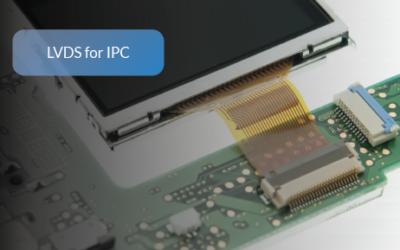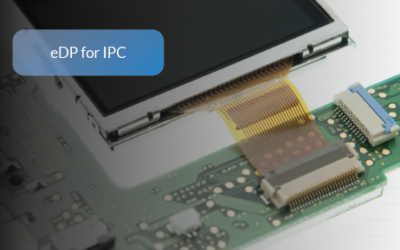How High-Brightness LCD Displays Can Benefit Your Self-Service Kiosks
Why LCD Brightness Matters for Self-Service Kiosks
Self-service kiosks are becoming increasingly popular in a variety of settings, from retail stores to healthcare facilities. These kiosks provide customers with a convenient way to access information and services, and they can help businesses streamline their operations and reduce costs. One of the most important factors to consider when designing and deploying self-service kiosks is the display technology. LCD displays are a popular choice for their versatility and cost-effectiveness, but the brightness of the display is a crucial aspect that must be taken into account. In this section, we will define LCD brightness and explore its importance for self-service kiosks.
Definition of LCD Brightness and How It’s Measured
The term LCD brightness refers to the level of luminance emitted by the display screen and is a crucial factor in ensuring a clear and visible display. The brightness of an LCD screen is measured in units of candela per square meter (cd/m2), also commonly referred to as nits. As the nits value increases, the brightness of the screen also increases, resulting in a clearer and more vivid display. Therefore, understanding the concept of LCD brightness and its measurement is essential for businesses looking to create optimal user experiences through their kiosk displays.
Factors to Consider When Determining the Optimal LCD Brightness Level for Your Kiosks
Factors to Consider When Determining the Optimal Brightness Level for Your Kiosks
- Screen Size and Aspect Ratio
- Viewing Distance
- Ambient Lighting Conditions
- Desired User Experience
- Energy Efficiency
Understanding the Importance of Choosing the Right Brightness Level for Your Kiosks
- Impact on User Experience
- Impact on Energy Consumption
- Impact on Display Lifespan
- Impact on Maintenance Costs
Choosing the Right Brightness Level for Your Self-Service Kiosks
- Conducting a Needs Assessment
- Consulting with Display Experts
- Selecting a Brightness Range and Adjusting as Needed
- Regularly Evaluating and Adjusting Brightness Levels
By taking into account these important factors and choosing the optimal brightness level for your self-service kiosks, you can create an ideal user experience while also minimizing energy consumption and maintenance costs.
The Benefits of High-Brightness LCD Displays for Self-Service Kiosks
When it comes to self-service kiosks, high-brightness LCD displays offer a range of benefits that enhance the user experience and provide improved visibility and clarity. Here are some of the key advantages of using high-brightness LCD displays for your self-service kiosks:
- Improved Visibility: High-brightness LCD displays are designed to provide clear and visible content even in bright and direct sunlight. This ensures that users can easily read and interact with the kiosk, regardless of the lighting conditions.
- Better User Experience: A high-brightness display enhances the user experience by providing clear and vivid images and text. This ensures that users can easily navigate the kiosk and complete their tasks without any hassle.
- Increased Efficiency: High-brightness LCD displays also provide increased efficiency by reducing the need for additional lighting or shading. This not only saves energy but also reduces the overall costs of operating the kiosk.
- Larger Screen Sizes: As the screen size increases, higher brightness levels are needed to ensure visibility and clarity. High-brightness LCD displays make it possible to provide larger screen sizes without sacrificing visibility or user experience.
Selecting the Right LCD Brightness for Your Self-Service Kiosks
Now that you understand the importance of LCD brightness for your self-service kiosks, it’s time to select the right level of brightness for your specific use case. Here are some factors to consider when choosing the right LCD brightness:
- Screen size: The larger the screen size, the higher the brightness needed for optimal visibility.
- Ambient lighting: If your kiosk is placed in an area with high ambient lighting, such as near a window or under bright lights, a higher brightness level may be necessary.
- Viewing distance: Consider the distance between the user and the screen. If the user is standing close to the screen, a higher brightness may be needed for a clearer image.
- Application: Consider the purpose of your kiosk and what type of content will be displayed. If your kiosk is displaying bright, high-resolution images or videos, a higher brightness level may be necessary.
By taking these factors into consideration, you can select the right LCD brightness for your self-service kiosks and ensure optimal visibility and user experience.
Bigger Screen, Higher Brightness
As the screen size of self-service kiosks increases, it’s important to note that higher brightness levels are needed to maintain visibility and readability. A larger screen size can lead to a lower pixel density, which in turn can reduce the brightness of the screen. This means that a higher brightness level is required to ensure that the display remains clear and legible, especially in areas with high ambient light.
The required brightness level for a larger screen size will depend on factors such as the viewing distance, ambient light, and content being displayed. It’s essential to take these factors into account when selecting the appropriate brightness level for your self-service kiosk display.
| Screen Size | Full Dark Environment | Indoor without Lighting | Indoor Lighting | Bright Shop Lighting / Overcast Skies, No Shadows Present |
|---|---|---|---|---|
| 10”-15” | Up to 50 nits | 200 nits | 300 nits | 500-700 nits |
| 15”-19” | Up to 100 nits | 300 nits | 500 nits | 700-1000 nits |
| 19”-24” | Up to 200 nits | 500 nits | 700 nits | 1000-1500 nits |
| 24”-32” | Up to 300 nits | 700 nits | 1000 nits | 1500-2000 nits |
| 32”-55” | Up to 500 nits | 1000 nits | 1500 nits | 2000-2500 nits |
| 55” and above | Up to 1000 nits | 2000 nits | 2500 nits | 3000+ nits |
Note: This table serves as a general guideline, and the actual recommended brightness may vary depending on specific use cases and environmental factors.
It’s important to remember that laptops are typically between 200 and 300 nits bright. For everyday tasks such as productivity and media consumption, this brightness level may be adequate. But self-service kiosks, which require clear visibility and legibility in high-ambient lighting environments, need higher levels. According to the application and the environment, the required brightness level for larger screens (such as those used in self-service kiosks) can vary from 500 nits to 3000+. The LCD brightness level you select will determine the optimal visibility and user experience of your self-service kiosk. Your kiosk’s efficiency, readability, user experience and overall efficacy can all be affected by the LCD brightness you choose. These factors will assist you in making an informed choice when selecting the right brightness LCD for your self-service kiosk.
Conclusion
In conclusion, high-brightness LCD displays offer a range of benefits for self-service kiosks in various industries. From improving visibility and clarity to enhancing the user experience, the right LCD brightness level is essential for the success of your kiosk solution. By considering factors such as screen size, ambient lighting, and location, you can choose the optimal LCD brightness level that meets your specific requirements.
Recommendation: With LV-Tron’s LVK-2210-A kiosk product, you can be sure to have a reliable and customizable solution that meets your unique needs. With a robust and reliable design, easy-to-integrate features, and advanced device management tools, LV-Tron’s kiosk product offers enhanced security, minimal maintenance, and future-proof scalability. Maximize the potential of your self-service kiosks by incorporating high-brightness LCD displays and utilizing the features of the LVK-2210-A kiosk product from LV-Tron.
Primax and LV-Tron Announce Strategic Partnership to Revolutionize Smart Meeting Solutions
Primax Electronics and LV-Tron (a division of IAdea) have officially announced their strategic partnership to invest in and develop cutting-edge smart meeting solutions. This collaboration aims to position both companies as leaders in the smart meeting industry, with...
Understanding SCEP: Its Role in Android Security
Understanding SCEP: Its Role in Android Security Simple Certificate Enrollment Protocol (SCEP) plays a vital role in digital security. Within Android, SCEP has become an essential tool, simplifying the once complex process of certificate enrollment. This article...
802.1X over Ethernet: A Key Solution for a More Secure Network
802.1X over Ethernet: A Key Solution for a More Secure Network Introduction to 802.1X over Ethernet In an era where network security is paramount across various industries, understanding and implementing robust security measures is essential. Last time, we delved into...
IEEE 802.1X Explained: A Plainspeak Guide to Securing Your Network
IEEE 802.1X Explained: A Plainspeak Guide to Securing Your Network Introduction to 802.1X 802.1X (The "X" is typically capitalized) is a cornerstone of modern network security and one of the most widely adopted security measures today. Here's why: Popularity: 802.1X...
A Step-by-Step Guide to Understanding Hardened Android
A Step-by-Step Guide to Understanding Hardened Android Introduction to Hardened Android In the world of mobile operating systems, Android stands out for its open-source nature, which allows for extensive customization. However, this flexibility can sometimes lead to...
Revolutionizing Business Collaboration with LV-Tron’s Immersive Smart Conference Rooms
rRevolutionizing Business Collaboration with LV-Tron's Immersive Smart Conference Rooms Introduction: Unveiling the Power of Smart Conference Rooms In the dynamic landscape of the digital age, the traditional conference room has been transformed into a "smart...
Android vs Windows: A User’s Guide to Choosing the Right OS
Android vs Windows: A User's Guide to Choosing the Right OS Choosing the right operating system for industrial PCs is crucial. This article provides a comprehensive comparison between Android and Windows, focusing on CPU choices, memory usage, and storage usage....
Joint Development Manufacturing (JDM): The LV-Tron Advantage
Joint Development Manufacturing: The LV-Tron Advantage In the tech industry, Joint Development Manufacturing (JDM) is a game-changer. It offers numerous benefits such as cost savings, faster time to market, and access to specialized expertise. But at LV-Tron, we don't...
LVDS Made Simple: Quick Start Guide with Expert’s Tips
LVDS Made Simple: Quick Start Guide with Expert’s Tips Introduction to LVDS Welcome back to our Quick Start Guide series! We've previously explored the high-speed interfaces of MIPI and eDP, crucial in mobile devices and embedded systems respectively. Today, we’re...
eDP Made Simple: Quick Start Guide with Expert’s Tips
eDP Made Simple: Quick Start Guide with Expert’s Tips Introduction to eDP Welcome back to our Quick Start Guide series! In our previous installments, we delved into the world of MIPI, a high-speed interface crucial in mobile devices and small devices, and LVDS, ideal...
MIPI Made Simple: Quick Start Guide with Expert’s Tips
MIPI Made Simple: Quick Start Guide with Expert's Tips Introduction to MIPI Welcome to our Quick Start Guide series! In this first installment, we’re diving into the world of MIPI, or Mobile Industry Processor Interface. This high-speed interface is a key player in...
Conference Room Technology 2023: The Innovations You Can’t Ignore
Conference Room Technology 2023: The Innovations You Can't Ignore As we navigate the digital era, the landscape of conference room technology is evolving at an unprecedented pace. This rapid progression has ushered in a host of new software, integrations, and...
Overcoming Challenges in Shifting from Traditional to Hybrid Meetings
Overcoming Challenges in Shifting from Traditional to Hybrid Meetings The digital era has ushered in a new trend of hybrid meetings, which involve both internal employees and external teams from other companies. These meetings offer significant benefits, including...
Smart Meeting Room
The Essential Hardware for a Smart Meeting Room The Rising Trend of Smart Meetings: Embracing the Digital Era According to the 63rd International Meetings Statistics Report released by the Union of International Organizations (UIA) in 2022, the number of meetings is...
Understanding Android Industrial PCs: A Detailed Overview
Understanding Android Industrial Panel PCs: A Detailed Overview In the rapidly evolving world of industrial automation, Android Panel PCs have emerged as a game-changer. These powerful devices are transforming the way industries operate, offering unparalleled...