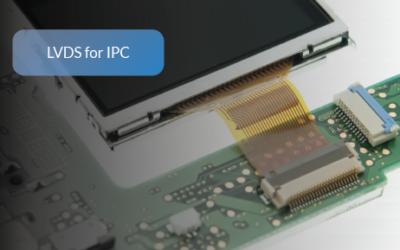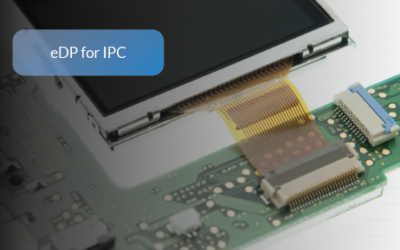Expert Tips and Advices: Accelerate Your Room Booking Hardware Business by Knowing More About the End-Users

Introduction: The Importance of Choosing the Right Panel PC for Room Booking Systems
When it comes to managing office space and scheduling conference rooms, it can be challenging to find the right technology to make the process efficient and seamless. Traditional consumer-grade options such as iPads may not have the necessary features or durability for a professional setting, causing problems for businesses trying to manage their room booking systems run smoothly and be cost-efficient.
That’s where industrial-grade panel PCs come in as the solution. Designed for use in harsh environments, these specialized devices offer a range of customization options and rugged construction to meet the demands of room booking systems. With flexible connectivity and manageability, industrial panel PCs provide a reliable, efficient, and scalable solution for organizations looking to streamline their room booking process.
In this article, we will provide guidance on key considerations when choosing an industrial panel PC for your room booking system. With over 20 years of experience in providing these devices, LV-Tron is well-equipped to guide you towards the right hardware solution for your needs. We will share insider knowledge and pro tips from our unique and knowledgeable perspective. Best of all, this valuable information is free. We highly encourage you to subscribe or follow us to ensure you don’t miss out on future market insights. Whether you’re a seasoned professional or just starting out, our pro tips will provide valuable insights to help you stay ahead of the game. So hit that subscribe or follow button and don’t miss out on this opportunity to learn and grow!
Factors to Consider When Choosing a Panel PC for Room Booking System
-
Performance and Cost Considerations in Room Booking Systems
When it comes to room booking systems, the performance of the device is a critical factor in ensuring a positive user experience. The Human-Machine Interface (HMI) should be clean, intuitive, and well-designed to allow for quick and easy navigation and usage. When choosing a panel PC, it is important to consider the cost of the hardware, as well as its running cost, such as electricity consumption. A low-performance device will negatively impact the user experience, while an overpowered device will result in unnecessary waste and higher operating costs. Striking a balance between cost and performance is key to selecting the right panel PC for your room booking system. Here are some examples of unnecessary features in consumer-grade panel PCs that may not be relevant for a room booking system:
- High-end graphics capabilities: If your room booking system doesn’t require high-quality graphics, then paying for a device with advanced graphics capabilities may not be necessary.
- Excessive storage: If the panel PC is used only for room booking, a high amount of storage may not be necessary.
- Unneeded connectivity options: If the room booking system is not connected to other devices or networks, then options such as Wi-Fi or cellular connectivity may not be required.
- Advanced multimedia capabilities: If the panel PC is not being used for playing videos or displaying images, then advanced multimedia capabilities may not be necessary.
Pro tips:
Remember, these are just examples, and the actual necessary features for a room booking system may vary depending on the specific requirements and environment. Striking a balance between cost and performance is key to selecting the right panel PC for your room booking system. Avoiding overpowered hardware can not only help reduce operating costs, but also leave room for customers to purchase additional services, such as 24/7 support, extended warranty, enterprise-level management tools, and more. By prioritizing the delivery of value and a positive user experience, service providers can enhance their offerings and provide greater value to their customers.
-
Clean Aesthetic with Built-in Cable management & Single Cable Solution (Power over Ethernet technology)
A well-designed panel PC can not only make your conference room easier to use, but also leave a lasting impression on anyone who walks in. The panel PC should blend seamlessly into the design of the room and not look like an afterthought. Power over Ethernet (PoE) technology provides a convenient and clutter-free solution, as it allows you to power the panel PC using the same Ethernet cable used for data transmission, eliminating the need for a separate power cable and reducing the hassle of finding a nearby electrical outlet.

A visually pleasing Panel PCs can help to create a welcoming and inviting environment, which can contribute to a positive overall experience for those using the room booking system.
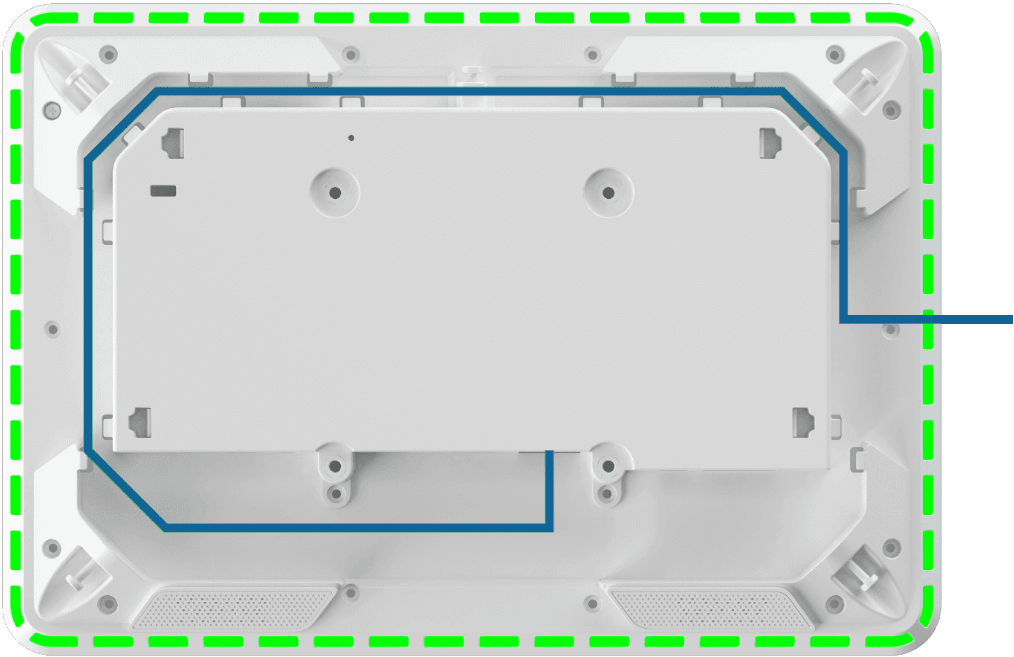
Built-in cable management for PoE/PoE+ cable
- Clean Aesthetic with Built-in Cable management & Single Cable Solution (Power over Ethernet technology)
A well-designed panel PC can not only make your conference room easier to use, but also leave a lasting impression on anyone who walks in. The panel PC should blend seamlessly into the design of the room and not look like an afterthought. Power over Ethernet (PoE) technology provides a convenient and clutter-free solution, as it allows you to power the panel PC using the same Ethernet cable used for data transmission, eliminating the need for a separate power cable and reducing the hassle of finding a nearby electrical outlet.
- Illuminated Occupancy Indicator (Light Bar)
A highly visible light status bar on the panel PC can display the occupancy of the meeting room from a distance, and at any angle. This is especially useful when scheduling rooms in a busy office environment, as you can easily see which rooms are available without having to walk over to the panel PC. The LV-tron Panel PC LVP-1050 features a unique light bar that surrounds the main surface of the device, providing even illumination towards the back. This creates a stunning halo effect when reflected off the wall, enhancing the overall look and feel of the conference room. The LED light is fully customizable with full RGB colour options, allowing you to choose the perfect colour to match your needs and preferences. With the ability to select from true RGB colours, you have complete control over the look of your conference room. The flexible colour options and the halo effect of the light bar make it a functional and visually appealing feature of the LV-tron panel.

Surrounded-light with Halo illumination
-
Customization Options for Room Booking Applications
In addition to considering the cost and performance of a room booking system, customization is also a key factor. Building upon the considerations discussed in the previous section on performance and cost considerations, customization options for room booking applications allow facilities to tailor the hardware and software of their system to meet their specific needs and preferences. Industrial Panel PCs offer a range of customization options that can be tailored to meet the specific needs of a room booking system.
- Chipset Options: When choosing an industrial PC for your room booking system, the chipset is a critical component to consider. It impacts the performance of the system, so it’s important to pick the right one for your needs. LV-Tron offers various chipset options, including performance-oriented chipsets for demanding applications and cost-saving, energy-efficient options for those looking to minimize energy consumption. Popular CPU platforms for industrial PCs include NXP, Rockchip, MediaTek, and Intel. Each platform has its own unique features and benefits, and choosing the right one depends on your specific needs.
- Chipset Options: When choosing an industrial PC for your room booking system, the chipset is a critical component to consider. It impacts the performance of the system, so it’s important to pick the right one for your needs. LV-Tron offers various chipset options, including performance-oriented chipsets for demanding applications and cost-saving, energy-efficient options for those looking to minimize energy consumption. Popular CPU platforms for industrial PCs include NXP, Rockchip, MediaTek, and Intel. Each platform has its own unique features and benefits, and choosing the right one depends on your specific needs.
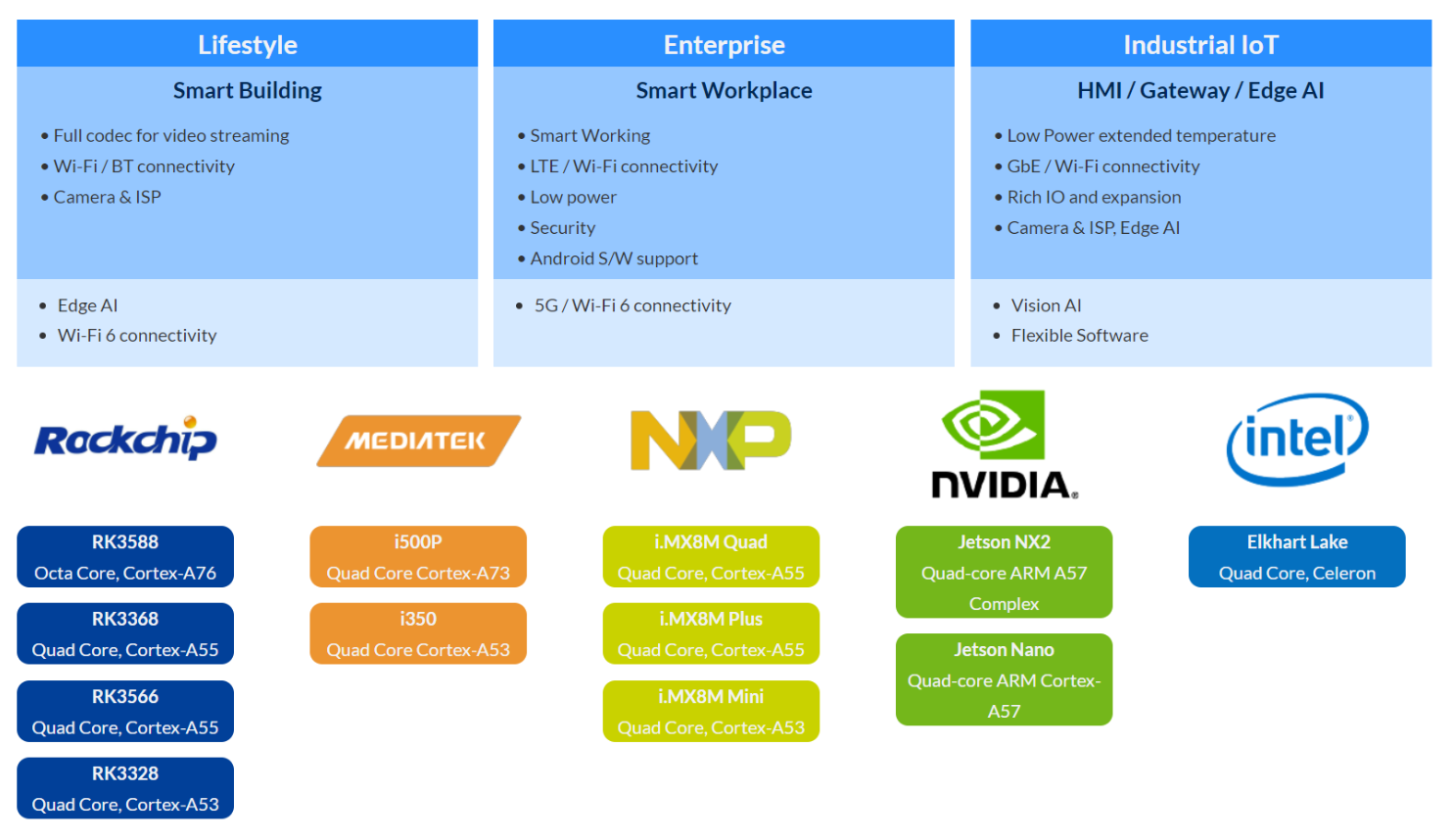
The Featured Chipsets for Smart Meeting Applications.
-
- I/O and Connectivity Options: When selecting an industrial panel PC for your room booking system, it is important to consider both the input/output (I/O) and connectivity options available. Industrial panel PCs typically offer a range of I/O options, including USB, Ethernet, Serial RS-232/RS-485, and more. It is important to carefully consider your connectivity requirements and choose the I/O options that best meet your needs.The I/O options determine the type and number of ports available for connecting to various peripherals, such as barcode readers, card readers, external storage, sensors, thermal cameras, IR sensors, printers, and other devices to meet specific project requirements.
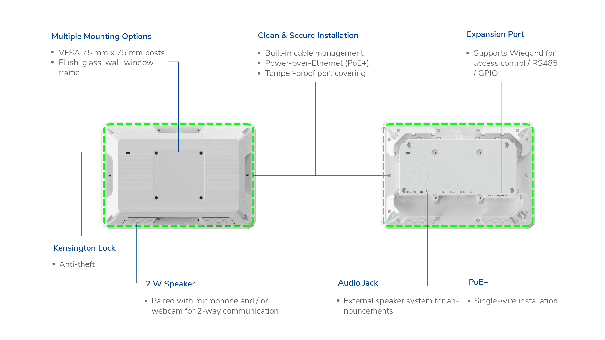
Rich I/O and Connectivity Options on LV-Tron’s device.
In addition to the I/O options, connectivity is also a critical factor to consider. The panel PC should be equipped with various connectivity options, including Ethernet, Wi-Fi, Bluetooth, and cellular connectivity, to ensure reliable and efficient communication with the room booking system. By choosing the right connectivity options, facilities can have peace of mind that their room booking system will be connected and functioning optimally.
Pro tips: A built-in RFID or NFC card reader option in an industrial panel PC can provide convenient and secure access control for meeting rooms. RFID card readers can read data from an employee’s RFID-enabled ID card, enabling them to gain entry to a secure area. Industrial panel PCs offer various built-in card reader options, such as HID, NFC, and RFID, allowing users to choose the type of reader that best fits their security needs. A built-in HID card reader can be especially advantageous for organizations with strict security requirements, as it eliminates the need for an external reader.

Built-In HID reader on LVP-1050 for a seamless user experience.
-
Enhanced Security Features
In today’s digital landscape, security is a crucial aspect to consider in any room booking system. Not only is it essential to protect sensitive information, but it is also a major factor in winning projects from Fortune 500 companies. While the Android operating system is continually updated to address security concerns, it is also important to offer additional technologies to enhance the security of your room booking system.
- 802.1X over Ethernet: 802.1X over Ethernet is a valuable feature for a room booking system as it provides a secure and easy-to-install solution for network access control. By using an Ethernet cable for connectivity, instead of Wi-Fi, a room booking system can benefit from improved security and stability. The 802.1X protocol provides an extra layer of security, adding an authentication mechanism to the network connection. This ensures that only authorized devices can access the network, protecting against potential security threats. With the added security and ease of installation provided by 802.1X over Ethernet, it is a desirable feature for room booking systems and can give organizations a competitive advantage in the market.
- SCEP (Simple Certificate Enrollment Protocol): The use of SCEP (Simple Certificate Enrollment Protocol) can provide a significant improvement to the security of a room booking system. SCEP helps to ensure the secure distribution of digital certificates for encryption and authentication, providing an added layer of protection for sensitive information. Additionally, SCEP makes it easier to manage and maintain the security of the system, as it automates the process of certificate issuance, renewal, and revocation. Implementing SCEP support in a room booking system is a best practice for organizations looking to secure their information and protect their network from potential threats.
Pro tips: In a real-world scenario, the IT team from the enterprise often tries to isolate the network of the Room Booking System for security purposes, which can lead to difficulties in communication between systems, such as the room booking system not being able to work/integrate with mainstream meeting apps like Outlook Calendar/Google Calendar/Zoom meeting/Microsoft Team. This situation can create an IoT unfriendly environment, making it difficult for the room booking system to operate as expected. To overcome this challenge, a room booking system with a higher standard industry-level security measures will be more appealing to the IT department, ensuring that the room booking system works seamlessly and effectively, while also providing a secure environment for sensitive information.
-
Durability and Reliability
When it comes to industrial-grade room booking applications, hardware’s durability and reliability are two of the most important considerations. Room booking systems are no exception, and industrial-grade room booking panels are built to last. Unlike consumer-grade products, these panels undergo rigorous reliability testing to ensure that they can withstand harsh environments and rugged conditions.
Avoid potential problems at the first place – battery problems: One key feature of industrial-grade room booking panels is the removal of a built-in battery. This design choice helps to avoid potential issues such as battery aging problems, overheat problems, swelling, and the potential hazard of aged batteries. Over-heating can also be a concern with built-in batteries as it can cause a fire or damage the device. The removal of a built-in battery in these panels ensures that they cannot be charged, and thus eliminates these potential issues.
- Scheduled Daily Reboot: Scheduled Daily Reboot is an essential feature for industrial PCs. It enhances the performance and reliability of its PCs by regularly rebooting the system and preventing potential issues from becoming bigger problems. This feature sets LV-Tron apart from other PCs without it, providing higher stability and performance. The daily reboot clears memory leaks and other issues, maintaining smooth and efficient operation, especially important in industrial settings where downtime can be costly. LV-Tron’s PCs have a key advantage over other solutions with Scheduled Daily Reboot.
- Watchdog Auto Recovery: Another important feature for industrial PCs. It provides an added level of reliability and stability by continuously monitoring the system for any potential issues, and automatically triggering a reboot in the event of a crash or malfunction. This helps to minimize downtime and ensure that the system remains operational, even in the event of a software or hardware failure. The Watchdog auto recovery feature is easy to configure and helps to minimize the need for manual intervention, providing peace of mind and ensuring that the system remains up and running, even in the most demanding applications.
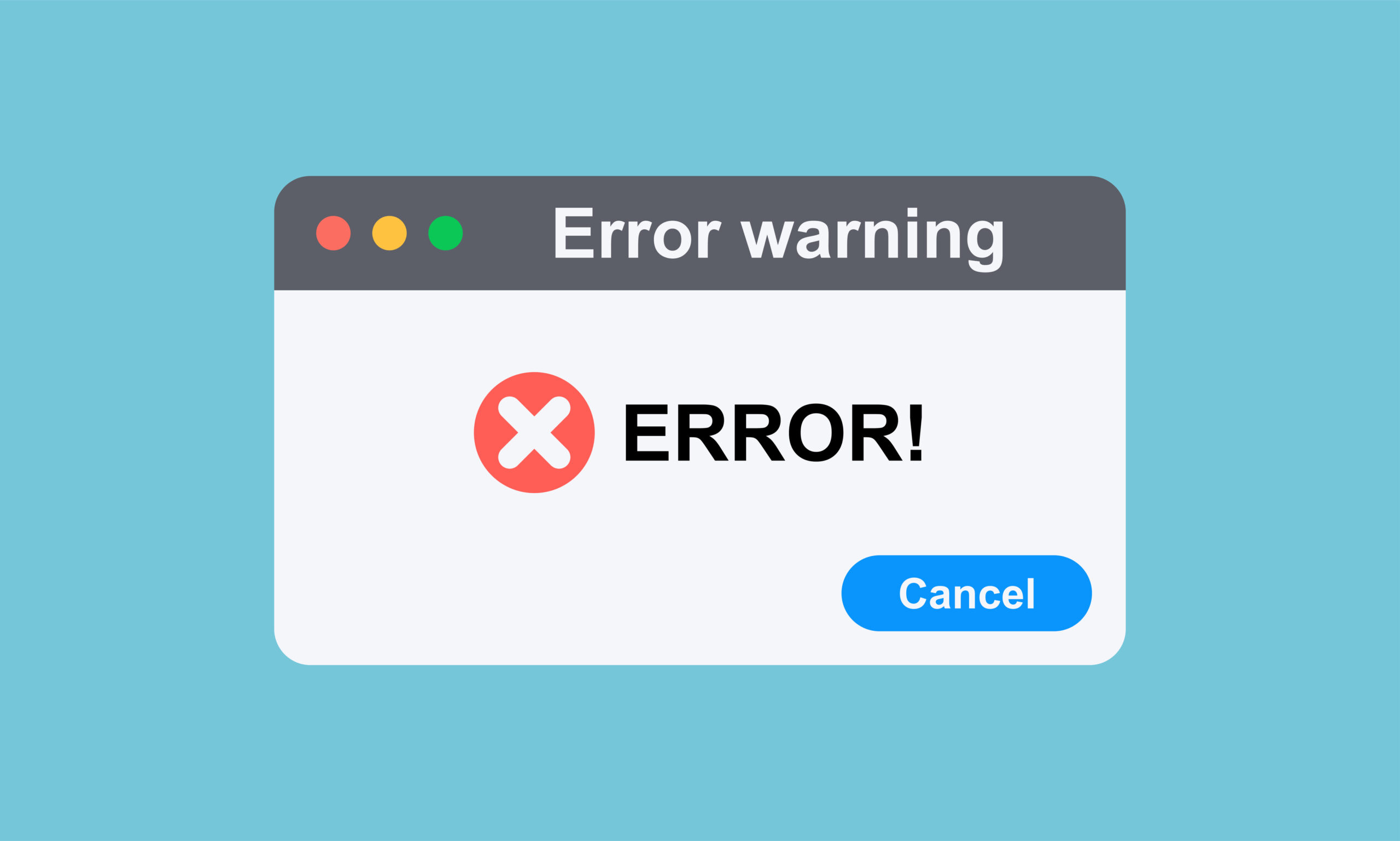
Avoid the impacts of software crashes by using Watchdog Auto Recovery.
-
Scalability
Scalability is a crucial aspect of any room booking system, particularly as a business grows and evolves over time. To ensure that the system can handle an increasing number of devices without slowing down or incurring additional deployment costs, it’s important to simplify the deployment process and eliminate manual operations, such as manual software updates and configuration changes. A good industrial PC Design Manufacturing Service (DMS, a.k.a. ODM) partner can help achieve scalability by providing customized software and settings tailored to your specific needs and requirements. This optimization guarantees that the system is ready to perform at its best right out of the factory.

Directly send your products from the factory to your customer without additional rework.
Furthermore, working with a capable Design Manufacturing Service (DMS) partner can provide the flexibility to evolve your products as your business grows. As your business expands, you will have the ability to make hardware changes that enhance your product and extend your product line to include meeting room-related applications like visitor registration kiosks, equipment/environment control panel for each meeting room, Hybrid meeting devices that integrate with hardware hubs, and meeting software such as Zoom or Microsoft Teams. This level of adaptability and versatility is key to staying ahead of the curve and meeting the ever-evolving demands of the market. Check out the article of “DMS for Smart Workplace, Building and Meeting” for details.

Scalaible Panel PCs in different sizes, and a wide range of options for external peripherals.
-
Manageability
Manageability is a term used to describe the ease with which an industrial PC can be managed, configured, monitored, and maintained. It encompasses various aspects of a system’s design, including its hardware, software, and firmware, and refers to the tools, protocols, and interfaces that are available for administering the system. Manageability is a critical factor in the deployment and ongoing operation of industrial PCs, as it enables system administrators to quickly and easily monitor and manage their devices, regardless of their physical location. This helps to ensure that devices are always running at peak performance and that any issues can be quickly resolved to minimize downtime and disruption to operations.
In today’s fast-paced digital environment, managing devices remotely has become increasingly important. A robust Remote Device Management solution can help organizations effectively manage their devices, including monitoring, configuration, and maintenance. Choosing a DMS partner that creates their own remote device management tool for their own devices can be beneficial as it can be more native and offer greater control, as well as more powerful features such as role-based administration.
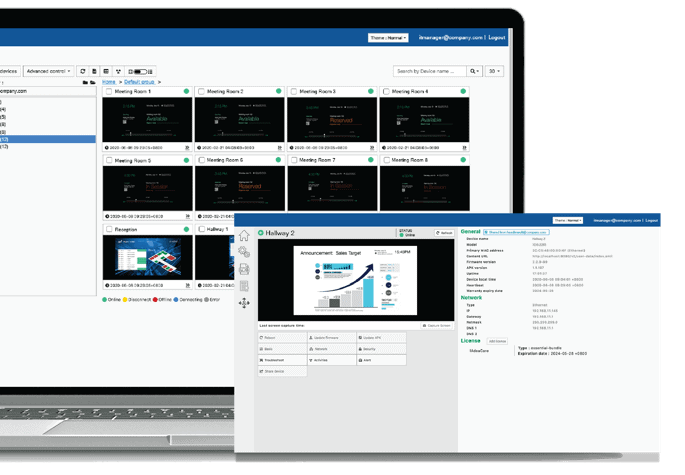
The interface of LV-MDM, a built-in Remove Device Managrment Tools from LV-Tron.
Pro tips: Having a well-designed remote device management solution can not only make the IT team’s job easier by automating maintenance tasks and providing valuable data insights, but it can also be a selling point for the room booking system. The advantages of using an efficient and reliable management tool, such as cost savings and optimization of meeting room resources, will be compelling to customers, making it a no-brainer for them to consider. Additionally, offering a remote device management solution as a Software as a Service (SaaS) product can be an even more appealing option, as it eliminates the need for a large upfront investment in hardware and software and provides customers with a more accessible and affordable solution, especially for small and medium-sized businesses.
Conclusion
In conclusion, choosing the right panel PC for your room booking system is crucial to ensure a positive user experience. When considering the various factors, such as performance, cost, aesthetics, security, durability, and manageability, it is important to strike a balance between cost and performance, and choose a device that meets your specific needs and requirements. With the right panel PC, you can enhance the look and feel of your conference room, provide a convenient and clutter-free solution, and contribute to a positive overall experience for those using the room booking system.
In addition to considering the hardware of the panel PC, it is also essential to choose the right DMS (Design Manufacturing Service). A reliable and experienced DMS service can provide technical support, customization, and integration services to ensure that your room booking system is designed and built to meet your specific requirements. The DMS service should also be able to provide long-term support, such as software upgrades, maintenance, and repair services, to ensure the longevity and reliability of the system. Last but not lease, a good DMS service will support you as you grow, by providing scalability and upgrade options for your room booking system, so that you can keep up with the changing needs of your business.
This article serves as a starting point for your project, and for more information, please feel free to contact us at sales@lv-tron.com.
Primax and LV-Tron Announce Strategic Partnership to Revolutionize Smart Meeting Solutions
Primax Electronics and LV-Tron (a division of IAdea) have officially announced their strategic partnership to invest in and develop cutting-edge smart meeting solutions. This collaboration aims to position both companies as leaders in the smart meeting industry, with...
Understanding SCEP: Its Role in Android Security
Understanding SCEP: Its Role in Android Security Simple Certificate Enrollment Protocol (SCEP) plays a vital role in digital security. Within Android, SCEP has become an essential tool, simplifying the once complex process of certificate enrollment. This article...
802.1X over Ethernet: A Key Solution for a More Secure Network
802.1X over Ethernet: A Key Solution for a More Secure Network Introduction to 802.1X over Ethernet In an era where network security is paramount across various industries, understanding and implementing robust security measures is essential. Last time, we delved into...
IEEE 802.1X Explained: A Plainspeak Guide to Securing Your Network
IEEE 802.1X Explained: A Plainspeak Guide to Securing Your Network Introduction to 802.1X 802.1X (The "X" is typically capitalized) is a cornerstone of modern network security and one of the most widely adopted security measures today. Here's why: Popularity: 802.1X...
A Step-by-Step Guide to Understanding Hardened Android
A Step-by-Step Guide to Understanding Hardened Android Introduction to Hardened Android In the world of mobile operating systems, Android stands out for its open-source nature, which allows for extensive customization. However, this flexibility can sometimes lead to...
Revolutionizing Business Collaboration with LV-Tron’s Immersive Smart Conference Rooms
rRevolutionizing Business Collaboration with LV-Tron's Immersive Smart Conference Rooms Introduction: Unveiling the Power of Smart Conference Rooms In the dynamic landscape of the digital age, the traditional conference room has been transformed into a "smart...
Android vs Windows: A User’s Guide to Choosing the Right OS
Android vs Windows: A User's Guide to Choosing the Right OS Choosing the right operating system for industrial PCs is crucial. This article provides a comprehensive comparison between Android and Windows, focusing on CPU choices, memory usage, and storage usage....
Joint Development Manufacturing (JDM): The LV-Tron Advantage
Joint Development Manufacturing: The LV-Tron Advantage In the tech industry, Joint Development Manufacturing (JDM) is a game-changer. It offers numerous benefits such as cost savings, faster time to market, and access to specialized expertise. But at LV-Tron, we don't...
LVDS Made Simple: Quick Start Guide with Expert’s Tips
LVDS Made Simple: Quick Start Guide with Expert’s Tips Introduction to LVDS Welcome back to our Quick Start Guide series! We've previously explored the high-speed interfaces of MIPI and eDP, crucial in mobile devices and embedded systems respectively. Today, we’re...
eDP Made Simple: Quick Start Guide with Expert’s Tips
eDP Made Simple: Quick Start Guide with Expert’s Tips Introduction to eDP Welcome back to our Quick Start Guide series! In our previous installments, we delved into the world of MIPI, a high-speed interface crucial in mobile devices and small devices, and LVDS, ideal...
MIPI Made Simple: Quick Start Guide with Expert’s Tips
MIPI Made Simple: Quick Start Guide with Expert's Tips Introduction to MIPI Welcome to our Quick Start Guide series! In this first installment, we’re diving into the world of MIPI, or Mobile Industry Processor Interface. This high-speed interface is a key player in...
Conference Room Technology 2023: The Innovations You Can’t Ignore
Conference Room Technology 2023: The Innovations You Can't Ignore As we navigate the digital era, the landscape of conference room technology is evolving at an unprecedented pace. This rapid progression has ushered in a host of new software, integrations, and...
Overcoming Challenges in Shifting from Traditional to Hybrid Meetings
Overcoming Challenges in Shifting from Traditional to Hybrid Meetings The digital era has ushered in a new trend of hybrid meetings, which involve both internal employees and external teams from other companies. These meetings offer significant benefits, including...
Smart Meeting Room
The Essential Hardware for a Smart Meeting Room The Rising Trend of Smart Meetings: Embracing the Digital Era According to the 63rd International Meetings Statistics Report released by the Union of International Organizations (UIA) in 2022, the number of meetings is...
Understanding Android Industrial PCs: A Detailed Overview
Understanding Android Industrial Panel PCs: A Detailed Overview In the rapidly evolving world of industrial automation, Android Panel PCs have emerged as a game-changer. These powerful devices are transforming the way industries operate, offering unparalleled...