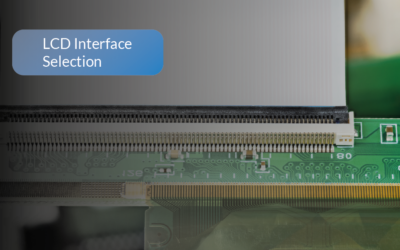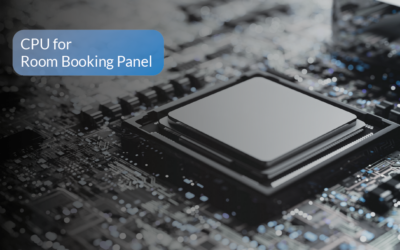USB 3.0 vs 2.0: Which One is Best for Optimized Performance and Cost-Effectiveness?
Finding a balance between performance and cost when selecting USB 3.0 and 2.0 for industrial projects is essential. Since its debut in 1996, USB technology has advanced greatly; more specifically USB 3.1 Gen 1 now offers much faster transfer speeds than its predecessor USB 2.0; but does that necessarily equate to opting for this version over another? In this article we’ll outline key differences between USB 3.0 and 2.0 while providing recommendations of CPUs compatible with such projects.
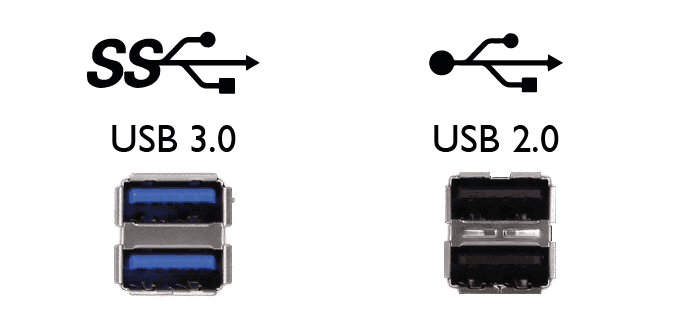
USB 3.0 vs 2.0 Comparison Table
Here’s a handy comparison table between USB 2.0 and 3.0:
| Feature | USB 2.0 | USB 3.0 |
|---|---|---|
| Release Date | April 2000 | November 2008 |
| Speed | High Speed or HS, 480 Mbps | 10 times faster than USB 2.0, Super Speed or SS, 4.8 Gbps 👑 |
| Data Throughput | Adequate for basic tasks, limited to 480 Mbps. Not ideal for high-bandwidth applications. | Significantly higher, up to 4.8 Gbps. Ideal for applications that require high-speed data transfer. 👑 |
| Signaling Method | Polling Mechanism (Half Duplex) | Asynchronous Mechanism (Full Duplex) 👑 |
| Error Handling | Limited error correction capabilities, may require retransmission of data packets. | Advanced error correction, providing more reliable data transfer in industrial settings. 👑 |
| Compatibility | Mostly backward-compatible with USB 1.1; limited forward compatibility. 👑 | Backward-compatible with USB 2.0 and earlier, ensuring easier integration into existing systems. |
| Latency | Higher latency, which might be a bottleneck in real-time applications. | Lower latency due to asynchronous signaling, better suited for real-time industrial applications. 👑 |
| Security Features | Basic security features, may require external solutions for secure data transfer. | Improved security features, including encryption and authentication, better suited for secure industrial applications. 👑 |
| Power Management | Up to 500 mA; less efficient in energy management. | Up to 900 mA; more efficient power management features suitable for energy-sensitive industrial applications. 👑 |
| Price | Generally less expensive 👑 | Generally more expensive |
| Max Cable Length | 5 meters 👑 | 3 meters |
| Number of Wires | 4 | 9 |
| Standard-A Connectors | Black | Blue |
| Standard-B Connectors | Smaller in size | Extra space for more wires |
When to Use USB 2.0
USB 2.0 remains widely utilized across numerous industrial applications; here are a few instances when this technology might be the better choice:
- Low-bandwidth devices: If your device requires low-bandwidth data transfer, such as keyboard or mouse use, USB 2.0 would likely suffice. As these don’t necessitate high-speed transfer rates, using them could prove more cost-effective.
- Cost-sensitive applications: USB 2.0 products tend to be more cost-effective for industrial applications where cost is a primary consideration, making USB 2.0 products the more suitable option.
- Longer cable length: USB 2.0 can accommodate cable lengths up to 5 meters while USB 3.0 is limited to three meters, so if your industrial application requires longer cable runs then USB 2.0 would likely be the better choice.
When to Use USB 3.0
USB 3.0 offers faster transfer speeds and lower power usage than previous generations of USB, making it ideal for industrial applications requiring high-bandwidth data transfers. Below are some use cases of USB 3.0 in industrial settings:
- High-bandwidth devices: USB 3.0 is an ideal choice for high-bandwidth devices like external hard drives that need fast data transfer speeds, as well as industrial applications in which this speed of data transmission is essential.
- Wi-Fi or Bluetooth dongles: Industrial applications that require wireless connectivity such as Wi-Fi or Bluetooth benefit from USB 3.0 dongles as they offer faster data transfer speeds than their predecessor, USB 2.0 dongles. This feature is particularly important in real-time data applications such as industrial automation.
- 4K video playback: USB 3.0 provides ample bandwidth to support the transfer of 4K video content. When used for industrial applications that necessitate 4K video playback, USB 3.0 should be the go-to solution.
As well as taking into account your intended application and devices being used, when selecting between USB 2.0 and 3.0 it’s also essential to consider CPU compatibility when making your decision. Some CPUs might not support USB 3.0 so it is vital that you double-check all specifications of your device to make sure that it will support that particular standard.
USB Compatibility and Supported CPUs:
| USB Compatibility | CPU Models |
|---|---|
| USB 3.0 | RK3588, RK3566, NXP i.MX8M Quad, NXP i.MX8M Plus, Nvidia Jetson NX2, Nvidia Jetson Nano |
| USB 2.0 | RK3368, RK3328, MediaTek Genio 500, MediaTek Genio 350, NXP i.MX8M Mini |
Check out our H/W Solution Guide by Chipsets for detailed information.
Conclusion
- Selecting USB 3.0 or 2.0 for industrial applications requires careful consideration of each project’s unique requirements and constraints.
- USB 3.0 provides faster transfer speeds and improved power efficiency, making it ideal for high-bandwidth data transfer applications such as 4K video playback or large file transfers.
- USB 3.0 offers backward compatibility as well as greater price premium than its counterpart, however the latter’s one drawback lies in being more expensive than its counterpart. Cost and desired cable length may be critical factors; therefore, USB 2.0 may be preferable.
- Not all CPU platforms and chipsets support USB 3.0, so it is essential to ensure compatibility when selecting a CPU for USB 3.0 applications.
- By understanding the key differences between USB 3.0 and 2.0 and considering the unique project requirements, industrial users can make more informed decisions that maximize system performance and cost-efficiency.
Comprehensive AIoT Industrial Computer Terminology Guide
Discover Optimized Solutions for Your Business Advantages. Contact Us Today!
Meeting Console Solution
LV-Tron Introduces Meeting Console Turnkey Solution for ProAV Branders Compatible with Microsoft Teams Rooms (MTR) and Zoom Rooms LV-Tron, a leading provider of innovative technology solutions, is proud to introduce the Meeting Console Solution. This offering is...
Transform Your Operations with Scalable Panel PCs
Transform Your Operations with Scalable Panel PCs Industrial PCs have become a cornerstone of modern industrial operations, offering robust and reliable solutions for a variety of applications. However, as industries evolve and requirements become more complex, the...
Driving IoT Innovation with LV-Tron and MediaTek Genio 700 (MT8390)
Driving IoT Innovation with LV-Tron and MediaTek Genio 700 (MT8390) As we continue to embrace the digital age, the Internet of Things (IoT) has become a significant part of our daily lives, with an estimated number of connected devices projected to exceed 75 billion...
The Benefits of Purpose-Built Visitor Management System Kiosks
The Benefits of Purpose-Built Visitor Management System Kiosks Visitor Management System Kiosks are self-service kiosks that allow visitors to check-in, register, and obtain a badge for entry into a facility. In recent years, the need for enhanced security and safety...
RJ45 vs RJ11: Decoding the Mystery of the Fast Connections
RJ45 vs RJ11: Decoding the Mystery of the Fast Connections In our interconnected universe, sluggish network speeds cause frustration and anxiety. Understanding RJ45 and RJ11 connectors is essential for networking and telecom applications. Making a common...
Wi-Fi 6 vs Wi-Fi 5: In-Depth Analysis for Industrial PC Applications
Wi-Fi 6 vs Wi-Fi 5: In-Depth Analysis for Industrial PC Applications With increasing demands for IoT (Internet of Things) devices and industrial PCs, selecting an ideal wireless standard for connectivity becomes more of a critical decision than ever. Here, we present...
Selecting the Best Smart Signboard for Capturing Maximum Attention
Discover the essential factors to consider when selecting the perfect smart signboard for your business or project. Learn how to capture maximum attention with the right combination of purpose, size, display quality, connectivity, compatibility, durability, and maintenance. Follow our comprehensive guide to make an informed decision and achieve success with your smart signboard investment.
The Most Flexible and Scalable Android Embedded Board for Your Projects
Choosing the right Android embedded board is crucial for the success of your IoT project. With so many options available, it can be overwhelming to determine which board is best suited for your project. LV-Tron’s Android embedded board options offer a range of advantages, including cost and performance considerations, scalability and flexibility, quick development time, and exclusive features such as hardened Android operating systems and remote device management apps. With LV-Tron’s expertise in the latest technologies and industry trends, you can be confident that our Android embedded board options will meet your project requirements
Choosing the Right Industrial PC Power Supply: Embedded, External, or PoE?
Choosing the Right Industrial PC Power Supply: Embedded, External, or PoE When it comes to powering industrial PCs, three primary options exist embedded power supplies, external power supplies and Power over Ethernet (PoE). Embedded power supplies are built into the...
MIPI, eDP and LVDS: How to choose the right LCD Interfaces for Industrial PCs
Selecting the appropriate display interface technology is crucial for industrial PCs to ensure optimal functionality and high-quality display performance. In this article, we will discuss the features and benefits of MIPI, eDP, and LVDS technologies, all popular LCD interfaces used in industrial PCs. Understanding the differences between these technologies can help you choose the right one for your specific needs and requirements.
Best LCD Types for IPC: TN, IPS, and VA Compared
LCD displays are the most commonly used display technology in industrial PCs due to their durability, versatility, and cost-effectiveness. In this article, we explore the three main types of LCD displays: TN, IPS, and VA, and their benefits for industrial PC applications. We discuss the strengths and weaknesses of each display type, and provide insights on choosing the right display type for your industrial PC. From considering the specific requirements of your application to assessing the environmental conditions in which your industrial PC will operate, we cover all the essential factors to help you make an informed decision. Whether you’re looking for high image quality for graphic design or need accurate color representation for medical imaging, this article will provide you with the knowledge to select the right display technology for your industrial PC needs.
How LV-Tron’s Industrial-Grade Room Booking Panels are Built for Reliability
LV-Tron’s industrial-grade room booking panels are designed to withstand harsh environments and heavy usage. They are built with high-quality industrial-grade components, secure mounting options, and offer software-level security measures. The panels are fanless, shock/vibration resistant, and undergo rigorous quality testing to meet industrial-grade standards for both hardware and firmware. With these features, LV-Tron’s room booking panels provide a reliable and durable solution for any space.
How High-Brightness LCD Displays Can Benefit Your Self-Service Kiosks
Learn why LCD brightness is crucial for your self-service kiosks. Explore the benefits of high-brightness LCD displays and factors to consider when choosing the optimal brightness level.
Choosing the Right CPU Platform for Your Room Booking Panel: Advice from Industrial PC Experts
Choosing the right CPU platform is crucial for optimal performance of your room booking panel. Learn about NXP, MediaTek, and Rockchip CPU options, their benefits and things to consider, and factors to keep in mind when choosing a CPU for your room booking app. LV-Tron, with over 20 years of experience in industrial computers, offers expert guidance and evaluation to help you find the most effective, cost-saving, and future-proof solution for your needs.